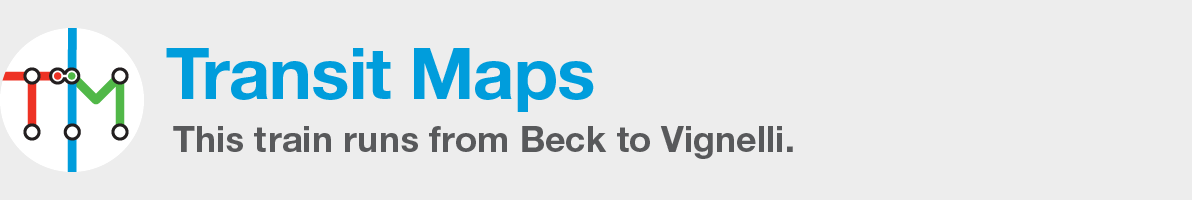Question: Are there any resources available for exporting city map data (similar to Google Maps, etc) to vector format for importing into Illustrator? Do you utilize any pre-existing data for your projects, or do you simple start from scratch? I’m thinking of your Dallas streetcar map in particular.
Answer: To be honest, most of the time, I just start from scratch. My very low-tech workflow is to quickly grab some screenshots from Google Maps or similar and just start drawing on top of it in Illustrator. I figure that if I’ve drawn it myself, I’ll get a map that does exactly what I want it to do, and I’ll set it up right so that I can edit it easily in the future. It also means that I can simplify things as I work, like straightening out roads a bit for clarity.
I actually do have a copy of ArcMap at work and I can use it well enough to find data, make and export a basic unstyled map for further editing in Illustrator, but most of the time I just end up horrified by the poor quality of paths that it creates – millions of points, unconnected line segments, and so on. Basically, clean up of these files can take longer than just drawing a simple base map myself. For an idea, it only took me 7-8 hours to draw the underlying roads, waterways and parks for the McKinney Avenue Streetcar map, and that included all the fiddly freeway interchanges!
To the other part of your question: I don’t think it’s permissible under Google Maps’ license agreement to export their data for reuse, and I’m not even sure that it’s possible to get vector output from Google Maps.
That leaves GIS (either paid ArcGIS, or freeware like QGIS – but as I say above, results can be less than impressive), or – perhaps more promisingly – exporting as SVG or PDF from OpenStreetMap.org, which has the added bonus of being completely open-source.
Their Wiki has some basic information here, and this seems to be a great walkthrough on getting quality, layered, unstyled SVG exports from OSM using a command-line utility, Maperative.
Note: Unstyled exports are important, because most of the time you want to bring an SVG into Illustrator to apply your own styling. Not having to remove or edit previously existing styles is a huge time-saver!
I hope that this at least starts you on your way! I feel sure some of my readers know far more about this subject than me, so please leave a comment if you think you can shed some more light on the topic.