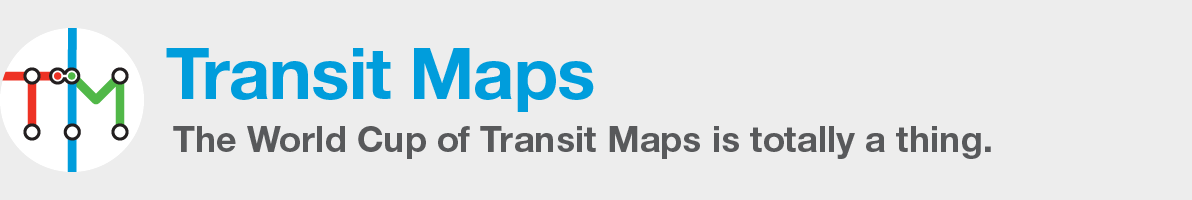Tutorial: Adobe Illustrator 2023’s New “Intertwine” Feature
In which I finally make a video tutorial because the amount of screenshots needed to explain this would have been ridiculous. Let me know what you think; there may be more video tutorial content in the future! Pros: Does what it says it will, fairly intuitive to work with. Cons: Messes with your layer structure, any normal layout edits after applying Intertwine are trickier. Overall: Tough to see how it provides a benefit over the […]