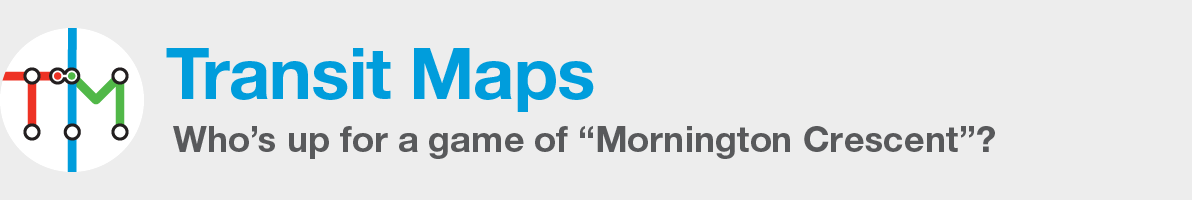Following up on the previous post about the “mobile” version of the Rail Runner map – the one that gets served to smartphones and tablets when they’re browsing the mobile version of Rio Metro’s website – here’s the “desktop” version (what you see on a real computer).
Overall, it’s a little better in my eyes. The similar-looking connection icons are a little larger on this map (big enough that I can see it’s a pair of dice on the casino shuttle, not poker chips as I previously thought!), so they’re not as much of a problem here. I still think that simpler, less literal icons would work better – just the dice without the clutter of the bus for the casino connection, for example – but it’s an improvement of sorts.
On this map, each station is represented by its own unique icon – mainly architectural, but with a few historical or flora/fauna icons thrown in as well. They’re nicely drawn, but a little indistinct at smaller sizes. It took me a while to make out the “hummingbird drinking out of a flower” icon, for example.
The one really glaring aspect of this map is the decision to make the Rail Runner’s route line exactly the same colour and thickness as the highways, making them almost impossible to tell apart. The route line would look great in red on the nicely textured grey background.
I’m also not really in favour of the all caps Bank Gothic labels for the station names: it takes up a lot of room and makes things harder to read, and also clashes stylistically with the Myriad used elsewhere on the map.
Our rating: Better than the mobile version: a pretty solid effort. Three stars.
Source: Rio Metro’s desktop website