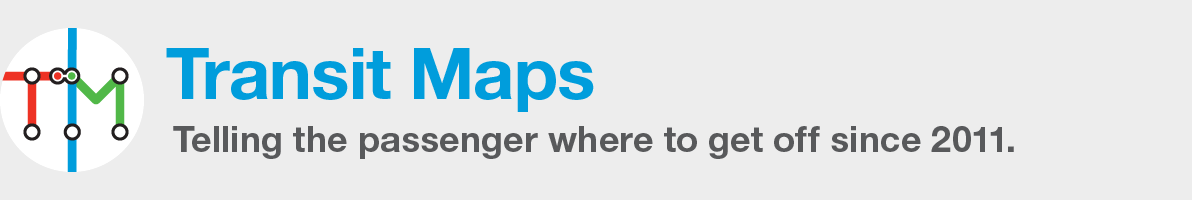While researching yesterday’s post about Pittsburgh’s light rail map, I came across this, the full system map – showing light rail, BRT (busways) and buses – produced by the Port Authority of Allegheny County and available on their website.
That’s right: the map image has been sliced up into multiple .png files and placed into an HTML table. A table with a staggering fifty-one separate cells. It’s like a time warp back to 1996 or something.
To view the map in more detail, you have to click on one of those cells and a (slightly) enlarged version of that tiny slice of the county comes up for further viewing, as seen in the second picture above. A list of routes that runs through that section also comes up: you can click again to view individual maps and schedules for that line. To see where a route goes outside your current tiny square, you have to close the pop-up and then click on an adjacent area.
Of course, you can also click an area of the map which has no routes shown at all, just to view that wide open nothingness in greater detail (third picture). Useful!
Is this really the best way for customers to view a system map, one tiny little square at a time? It’s almost impossible to follow a route from one end to the other or even really make sense of the map at all (it’s not legible at the overview size). A downloadable PDF of this map with embedded hyperlinks to further route information (linking back to the website) would be a far better way to distribute this information, but that’s not even an option: this clunky, antiquated “Web 1.0” interface is the only way this system map can be accessed.
Source: Port Authority of Allegheny County website – link fortunately no longer active