Ever since I first designed it way back in 2012, I’ve tried to keep my popular alternative Boston MBTA rapid transit map updated as new stations opened and other changes to the network happened. However, with the opening of the Silver Line route to Chelsea (SL3) earlier this year, certain parts of my design just weren’t going to cut it anymore. Looking at the old version, it was also painfully obvious to me that I could do a much better job now with all that I’ve learned over the intervening six years. So! Redesign!
View the map below (updated to March 2022 with the opening of the GLX to Union Square), or click here to view it full-screen.
First things first: note that this an evolution of the previous version, not a complete redesign. So a lot of the general look and feel remains the same – the 3:2 ratio of the overall dimensions, the use of a circle centred on Bowdoin to define the scale and grid of the map, the distinctive configuration of the Green Line branches, etc. These are all things that I was still happy with from the previous version, so they became part of the building blocks for this version.

One thing I really wanted this new map to be was a little less generic than my old one: its station connectors and iconography really looked like they could have belonged to pretty much any city. So I looked back to the original 1967 MBTA spider maps, which used black dots for stations with thin connector lines between lines at North Station and Haymarket; while the individual line map used coloured squares to indicate connections to other lines (see image to left). I used these as inspiration for the station markers on my map, drawing on the MBTA’s heritage while also updating them slightly to account for the modern system’s increased complexity. Using black dots meant that I had to brighten up the line colours considerably from the old version, which used richer “heritage” hues, like crimson for the Red Line in honour of Harvard instead of a normal red. The 1967 spider map also inspired my use of a thinner route line for the Mattapan Line, which really helps differentiate it from the adjacent Red Line at Ashmont. While it may seem heretical to some, I also ditched Helvetica Medium as the map’s typeface, opting for the superbly legible Fira Sans instead (also used on my Amtrak Subway Map). Finally, I’ve employed the superb Accessible Icon to indicate accessibility at rail stations – it reads much better at smaller sizes than the old ISO Standards icon; and it originated in Boston, so its use seems highly appropriate.
From here, a lot of the work was just being far more deliberate with how the map was structured. More elements were purposefully aligned with each other this time around, which creates a cleaner, more organised feel. For example, the Red Line from Alewife all the way down to Braintree is now a perfectly symmetrical bow shape, which pleases me immensely. The Needham Line (included in full this time around!) lines up with Forest Hills station, then Morton St, then Shawmut. The Mattapan Line aligns with the Greenbush Line. The Red Line bullet at Braintree aligns with the Blue Line bullet at Wonderland, defining the eastern edge of the network. There’s way too many examples to write about, so here’s a picture. The pink guide lines show intentional relationships between elements on the map: note in particular how the baselines of station labels line up all across the map to create invisible horizontal gridlines.

The Silver Line was simplified a lot from the old map: running three lines in parallel for the SL1, SL2 and SL3 out of South Station was going to be too unwieldy, so one line was to represent all trunk services. I also committed to horizontal labels for the Silver Line, so the SL2 down to Design Center doesn’t quite maintain its true geographical relationship to the Red Line now, extending far further south than it should. However, I think this is a worthwhile tradeoff, as the Silver Line is now a lot more legible and attractive. The new SL3 up to Chelsea integrates itself into the network very cleanly, I think. In a little bit of a cheat, I haven’t used accessibility icons for the Silver Line in order to make the map a bit less cluttered, although its full accessibility status is noted in the legend at the top.
Other things I’m really pleased with: the simplified geography of the coastline and the fading gradient blue to represent water. The even spacing of all the stations on the Orange Line (the northern half was compressed a lot on the old version simply because I was running out of room). The use of bullets to indicate the downtown Green Line branch turnaround stations (also explained fully in the legend). The perfect “Y” bifurcation of the commuter rail lines at Back Bay. The detailed and accurate depiction of the station layout and services at Readville. The indication that only the Silver Line is accessible at Boylston. Very few labels cutting across route lines (There’s only three, compared to at least 11 on the previous version).
For me, this new version is a huge improvement over the old one – not just in how it looks, but also in the way that I pulled the whole thing together. The design gelled right from the start, and I made almost no compromises to the design rules that I set up at the start of the project – always a big indicator of success! While my memory is hazy of the process from six years ago, this version felt like it took far less time and wasn’t anywhere near as frustrating.
As always, thoughts and comments are welcome! Prints are available in the Transit Maps store.
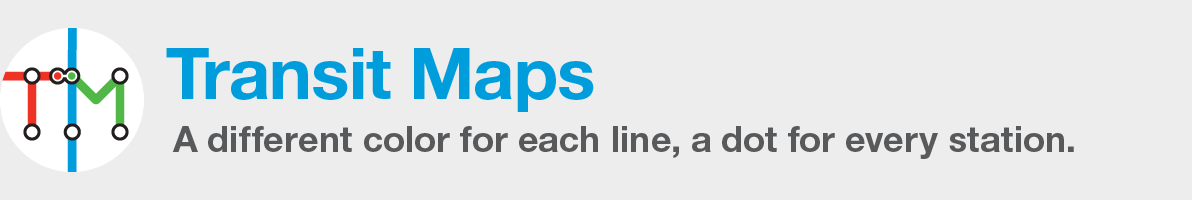

Great work. I don’t know Boston at all, but I’de feel confident navigating it if I had your map on hand!
Lovely design (far better than what we’ve actually got!). I really like the fading gradient for the water, and the indication of service patterns at Readville is greatly appreciated. I also like the redesign of the ferry lines around Logan Terminal (the Hull Ferry no longer needs to jog East to get out of the way of the Hingham Ferry) and the Fairmount line. The simplified coastline is also a big improvement.
I’m confused, though, by the decision to show the Mattapan Line (which runs entirely in designated ROW, though admittedly with grade crossings) at a narrow width, but not the median-running or mixed-traffic portions of the B, C, and E green line branches (which are also narrowed in the 1967 map you reference).
Awesome design. Of course the last one was a huge improvement over the official, but this one is really really nice. I love the black dots, I think that improves legibility overall. The white ones were distracting. Also love the Red Line bow shape!
I always get a surprised reaction when I assert that the Silver Line is a bus service! I wonder if there’s anything else you could do to highlight that, other than the mention in the key and thinner lines. Make the lines even thinner? It’s a little unclear when looking at the airport that the S3 is the only one going north (until you look at the endpoint of course). One other thing: have you considered marking only the stations that are NOT handicapped-accessible? MBTA has been doing a lot of work updating accessibility and it seems that are only a small proportion of stops are still inaccessible. With the notable exception of the Green Line trunks. Just a thought!
Great job! The design of an updated map was really awesome. I have no idea about Boston but I hope that your map will help me in navigating, to reach my destination easily.