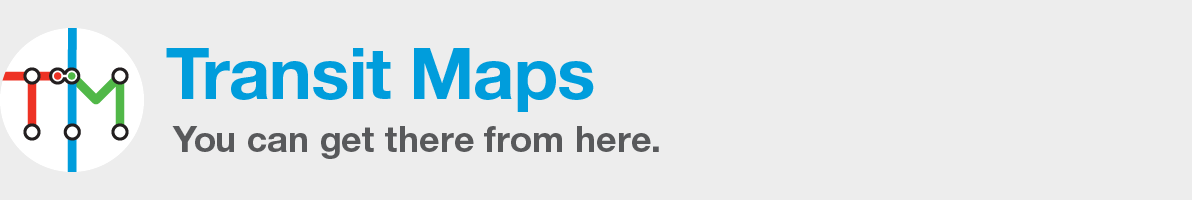Transit Map Typefaces: Humanist Sans (Part 3 of 4)
The third – and most diverse – category of sans serif typefaces is known as humanist sans. Compared to the grotesque and geometric categories, humanist sans typefaces almost calligraphic, with a natural variation in line weight and open characters that enhance legibility. With less “rules” to their construction, there’s a much greater variety of letter forms – meaning it’s easier to find a typeface that projects its own unique personality upon your map, which can […]