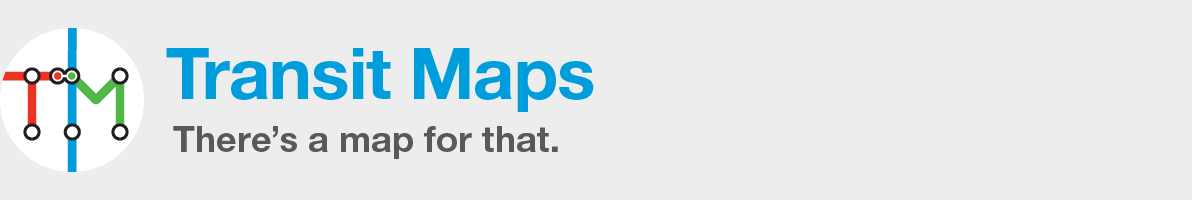Submitted by zjfishy, who says:
After my frustration with the new Metro and AMT maps for Montreal, I decided to make my own including both. I took some of the key features from the Metro map (like the dark background and chunky lines), but put a more modern and cleaner twist on it. Room for edits once the REM and Blue line extension open, as well as the possible Magenta line, were considered and made for (what I consider) an OK finished-product-ish map. It’s my first map of quality, and also the first I made with Affinity Designer after switching from Inkscape. The worst feeling is noticing an error after you rotated the lines 30 degrees, so you have to rotate them back again to use the grid properly!
Transit Maps says:
There’s a lot to like in this map: the angles are very visually pleasing, as is the differentiation between the chunky Metro lines and the thinner commuter rail lines (which are colour-coded by their downtown terminus, a nice usability touch). Heck, even the simplified geography looks great, which is no easy task in a map of Montreal!
And then there’s the station labels, which are way, way, way too small to be legible. At a minimum, I think they need to be as big as the small text in the legend. An oft-quoted rule of thumb (which originated with the London Underground Map’s style guide, I think) states that the x-height of your labelling typeface should be the same as the thickness of your route lines (in this case, that means the thickness of the Metro lines), and that’s probably a good place to start. Labels are arguably one of the most important elements of a good transit map, so it’s important to get them right. Here, I think they really undermine some otherwise excellent work, so a rethink would be good.