Okay, I couldn’t help myself: I just had to redraw this thing to illustrate all the points I talked about earlier – correcting the obvious errors I discovered in my technical review, and also addressing the general thoughts of my initial post.
So here it is: not a redesign, but a reworking of the design concept while working within the established principles of the official map. If you’re just starting out with designing transit maps, this is always a fun exercise: opening up a PDF file in Illustrator, pulling it apart and putting it back together again to see how it works. I reworked this over just two days, probably spending about 8-10 hours on it in total.
My objectives with this map were to clean up and simplify. To achieve this, I completely redrew everything apart from the header, footer and legend. I did this so I could guarantee consistency throughout: I drew it, so I knew it was what I wanted, basically.
There’s only two major changes to the map, both of which help a lot, I feel. Firstly, I’ve removed the line names from the terminus stations on the map, leaving only the “T-number” designator. The T-numbers are explained clearly in the legend: I feel that repeating them on the map is superfluous and takes up way too much space. This change also allowed me to place the T-numbers more consistently and away from the route lines, instead of butted right up to them, as they sometimes were (especially at Epping and Hornsby).
The second change is the straightening of the T3 Bankstown Line, which makes it much easier to follow, in my opinion. Changes in direction in a route line should always be kept to a minimum, and the twisty path that the original map takes just didn’t make much sense to me.
After that, much of my work was just respacing stations for a more even effect throughout the map: see the Lidcombe detail comparison above for a good example: Granville, Clyde, Auburn and Lidcombe are far more evenly spaced, despite their differing text sizes and boldness. One effect of the respacing is that only one station name – the unavoidable Olympic Park – cuts through another route line: Sydenham and Flemington now sit away from nearby lines.
I also paid huge attention to curves throughout the map: all curves are now consistently sized with an equal radius (no curve is longer than it is wide). Stations don’t sit on a curve anywhere on the map: the closest they come is on the point that marks the start of a curve. The city comparison detail image above shows how this affects the station markers at Redfern, Central and Town Hall. Because none of the dots are on a curved part of the line, they can be placed perfectly evenly across the routes.
The other thing I’ve done with curves is to ensure that joins between lines always have a curve on them: no line joins straight onto another one. On the city detail image, you can see this where the Bankstown Line heads north to Town Hall, and where the Airport Line heads south to Green Square. This kind of information is subtle but important, as it makes it absolutely explicit which direction the line travels once it joins onto the other one.
Finally, the wireframe comparison image shows how clean my artwork is: no extraneous points in the middle of a straight line and two-point curves: simple, clean and – most importantly – easy to edit later.
Things that could still be addressed: I’d love to be able to get a T3 icon next to Lidcombe, and I’m still not convinced that the T1/T5 lines need to change direction between Parramatta and Blacktown – it might be nice for the T5 line to continue in a straight 45-degree line from Harris Park all the way to Schofields, with the T1 branching off from Blacktown to Emu Plains.
I’d love to hear your thoughts. Better? Worse? The same?
Source: Original official map PDF from this page
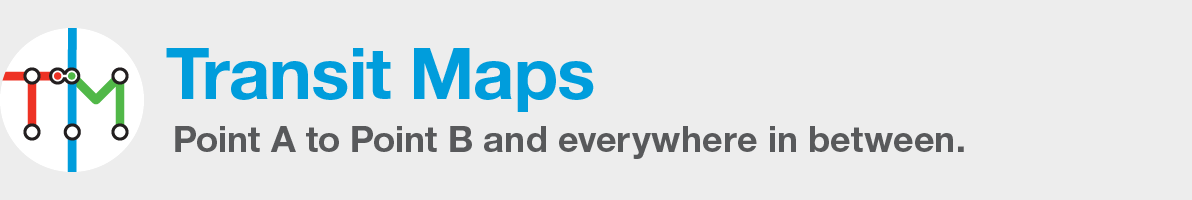





What program did you use to make this??? I need to make my own version for a school project.
Thank you.
I use Adobe Illustrator for all my maps, but other (cheaper) vector graphics programs like Inkscape or Affinity Designer can also be used.