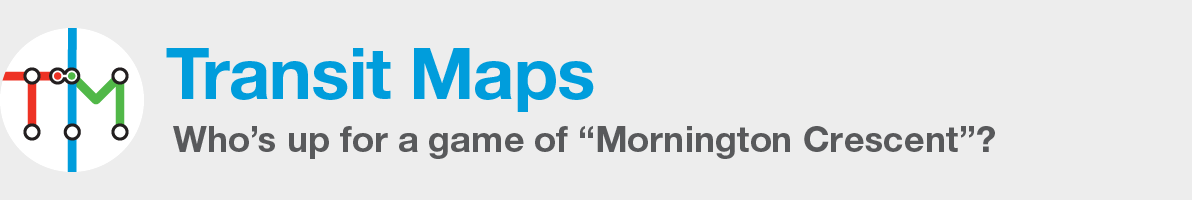While it’s true that I don’t really like the use of station labels that are angled – being very much in the Erik Spiekermann camp that believes horizontal labels aid comprehension and create a cleaner looking map – I do realise that there are times when their use is necessary.
If you do use angled labels, then I strongly advise that you keep the number of angles used to the absolute minimum required – type that reads from many different directions is always going to cause headaches. This is one thing that the Sydney rail network map (both the new version and the previous one) has done well: it only uses labels angled in one direction, reading from the bottom left to the top right.
Once you’ve decided that you absolutely have to use angled labels, the rules for their placement are exactly the same as in the previous two tutorials, except that you rotate everything 45 degrees around, using the placement rules that used to apply to one type of route line to the other.
The first image shows what it looks like if you take labels that were used for a route line angled at 45 degrees from top left to lower right and rotate the lot another 45 degrees counter-clockwise. Use the corners of the Core Type Area to determine positioning. It’s pretty easy to see how this would also work if your labels were angled the other direction. The same technique would also apply to a vertical route line, but exercise common sense here – there’s even less reason to angle a label on a vertical route line!
The second image shows a vertical route line that’s been rotated 45 degrees clockwise to show how angled labels for a 45-degree route line should look. Use the edges of the Core Type Area in these cases.
One more post in this series to come: labels where route lines intersect!