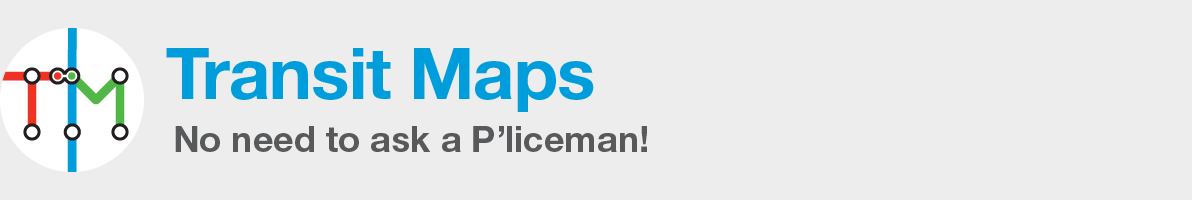Tips on Researching and Mapping Historical Rail Lines Using the Internet
In between writing this blog, designing my own maps, and digitally restoring vintage maps, I also like to map out old, forgotten streetcar and electric interurban networks in Google Maps. I mainly do it because I want to compile information from various sources into one place and build my own coherent understanding of the networks that once existed. So far, I’ve done the streetcars and interurbans of Portland, Oregon in 1920; the interurbans of Spokane, […]