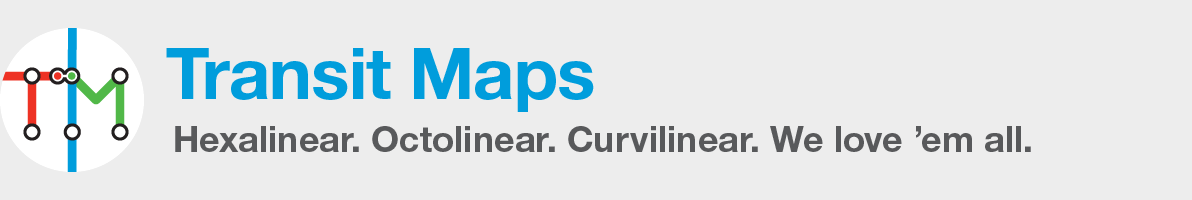Submitted by Adam, who says:
Here’s my proposal for a low-floor LRT system in Downtown, West Palm Beach, FL (pop. ~110,000). It’s fun to think about as West Palm actually grew up as a fairly dense railroad town in the 1920s around the Seaboard and FEC stations. Wedged between two large lakes and the intercoastal waterway, the downtown is a fairly dense north-south oriented grid, with a mix of historic homes and apartment towers. The higher-speed train system Brightline has recently started operating between Downtown Miami and West Palm Beach on the FEC tracks, though it shut for COVID (however Brightline is using the closure to expedite resignalling and track work for an ongoing extension to Orlando).
On the Blue Line, through downtown this system travels on Olive Avenue and Dixie Highway. A redesigned traffic pattern would discourage drivers from using these two roads, and would instead encourage them to use the much wider Quadrille Avenue. This would entail a series of required turnoffs at every intersection, such as is used on Market Street in San Francisco.
On the Pink Line, as it exits the airport it utilizes the space around the existing Tri-Rail ROW to cross the very-wide Belvedere Blvd. After crossing Belvedere, it proceeds at-grade underneath the elevated I-95 ROW, at which point it starts street running on Belvedere Blvd.
Transit Maps says:
As always, I can’t really comment on the feasibility or likelihood of such a project – although it’s definitely nice to dream of a future where Brightline, Tri-Rail and Amtrak services in southern Florida are complemented by comprehensive light rail “feeder systems” in the major cities along their routes.
The first thing I noticed about this map was the superb treatment of the aerial photography base map. It looks like Adam has made great use of the Gradient Map effect in Photoshop to create a stylish dark grey-to-black effect that really allows his route line colours to pop out of the background, but still retain a lot of detail in the photo. I love it, and I’m totally using this look next time I have to make a map using aerial imagery. The white labels stand out nicely as well, the yellow Brightline route and text is acceptable, but the green Tri-Rail line and text is just a little hard to make out. Some minor tweaking/brightening of colours will solve this in no time, however.
Adam has chosen to represent one-way sections of the routes with thinner lines, which is a perfectly acceptable solution. However, he’s kept the thinner lines centred on the thicker part and has also reduced the thickness of the white keyline that separates the background from the route lines. This makes the transition between the thick and thin sections very abrupt as the line weight suddenly “steps down”, and the thinner white outline makes the narrower lines disappear into the background a bit. I always prefer to offset the thinner sections a bit to line up with the outer edges of the thicker line on both sides. Keeping the white border the same apparent thickness also helps a lot to ease the transition and keep the thinner route lines nicely separated from the background. See the image below for an example.

Our final word: A simple little fantasy system well rendered on a striking background image. Some minor improvements in colour contrast for legibility and the depiction of one way sections could be made, but this is still rather lovely.