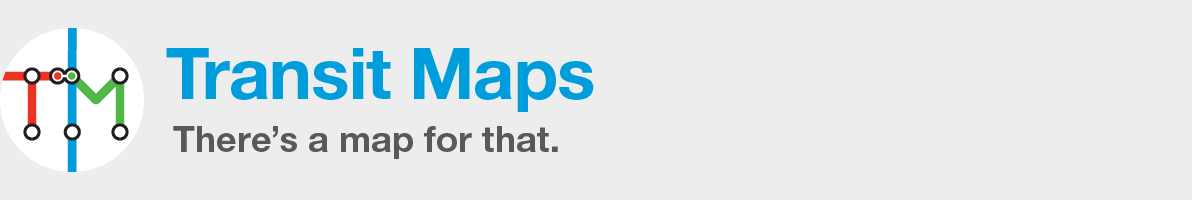From an anonymous reader: Someone recently showed me an article in the magazine Railway Age that reviewed the software application LineMap Draw. Have you heard of it? Any thoughts about it? It says it would save time creating maps. It’s only available for PCs, so as a Mac-user, I’m not able try out the free demo. I am also skeptical about using it over a tried-and-true vector program like Illustrator. More info can be found here.
Transit Maps says:
I hadn’t heard of this software at all before this message, so I headed over to the website to check it out. Realistically, I can’t see this as a replacement for Adobe Illustrator for any professional map makers, or for amateurs who want to learn how to make industry-standard maps. It’s just too simplistic and limited in its functions to be able to create complex, aesthetically pleasing maps, as the screenshot above demonstrates. That’s a pretty rough transit map by anyone’s definition.
It might have been useful as a tool for hobbyists who wanted to develop a quick map – maybe of a fantasy network – without the learning curve and expense of Illustrator, but the “Home” version is absolutely crippled with a maximum canvas size of 1200px by 1200px, which is just 4 inches square at 300dpi output. If you wanted to print something at a halfway decent size of A3, for example, you’d have to shell out for the “Large” version, which is €149 ($US170), not an insignificant sum. To me, the whole licensing system of the software makes little sense – five different versions, each with an upper limit on the size of the output (Home, Small, Medium, Large, Extra Large). It all sounds rather frustrating and confusing – not to mention the fact that the software outputs as JPG only, which is pretty much a deal-breaker on its own.
So, no, I can’t recommend this software at all. If you’re serious about making transit maps, then vector-based illustration software is the only way to go. Illustrator is the industry standard, but great maps can be made with Inkscape, Affinity Designer and more.