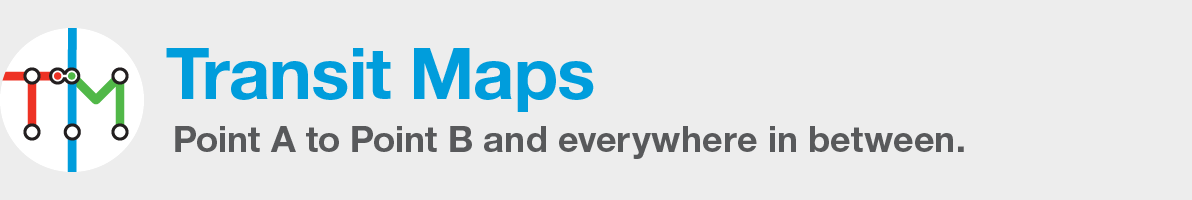An anonymous follower sent me this message:
I got Illustrator CC and trying to work with new Live Corners feature for my 45 degree angles but I just can’t get the value past a certain point 8.12 (as an example) so I can’t match the location of the 2 corners so the lines actually match. Keep up the great work with this Tumblr it has been a real inspiration for me.
This can be a little frustrating, but once you understand how the Live Corners feature works, you can build your diagrams more effectively to avoid this happening in the future.
Basically, Live Corners needs enough length along a line segment to allow it to add new bezier points that define the curve of the radius. If it encounters any other points (even stray points in an otherwise straight path) in the line before the radius you’ve defined is reached, it will use that point to define the maximum radius instead.
Let’s look at two examples. In the first (red) example above, we simply have two line segments that have ample length to accept the Live Corners radius that we enter: in this case, 200 points. Everything works as expected.
In the second (green) example, the horizontal segment only has a length of 100 points, limiting the maximum radius that can be defined. If we select the two corner points that are highlighted and attempt to give both of them a Live Corners radius of 200 points, Illustrator does some maths behind the scenes and determines that the maximum radius it can allow is 119.5 points (there’s some sine/cos/tan trigonometry going on here that I can’t be bothered to work out). That’s because the bezier points that it creates for the curves touch at this value and simply can’t cross over each other. You could define one curve as bigger than the other, but the maximum combined radius value for both curves in this example would be 239 points (119.5 times two). So you could have one radius at 200 points, but the other would max out at 39 points.
So, if you have route lines on your map that change direction a lot in a short distance, your maximum allowable Live Corners radius will get smaller. Either define smaller radii in your diagram, or simplify it to allow larger ones to be used! It also goes without saying that all your route lines have to be joined properly.
Hope this helps!