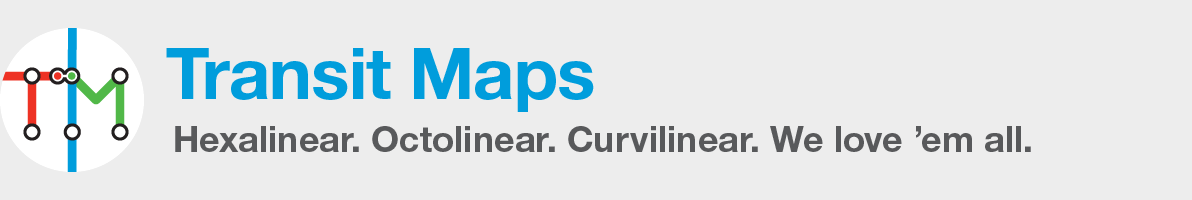Suggested by Jeff Bridgman.
This is probably a good example of how not to make a black-and-white map. They only get away with it at all because the system is so simple – there’s only 17 or 18 routes, and they have hardly any overlap because of the radial “hub and spoke” nature of the network.
Yes, you can actually work out where the buses go, but it’s all just a bit dismal. There’s quite a few examples of black label type crossing a black route line, which doesn’t really help much. The positioning of labels for roads is haphazard and inconsistent, with a strange partially transparent grey box placed behind some of the type. I guess it’s meant to aid legibility, but doesn’t actually help much at all. Parks and nature centers sit above roads in the layer order, so they butt into the roads and even cross them entirely in some places. Meanwhile, the runways at the airport appear to have been rendered as if they were roads. The map also features one of the most ridiculously oversized north pointers I’ve ever seen.
The other big failing of this map are the icons used for different points of interest on the map. Three of them – apartment or mobile home park, shopping center or mall and point of interest itself – all have quite similar visual shapes (they’re all roughly rectangular within the enclosing ellipse shape) and thus are quite difficult to tell apart at the small sizes used on the map. Bizarrely, the icon used for recreation facility is a comedy cap with a propeller on top! What?
Our rating: Works – just – as a somewhat functional map because of the small size of the network. Still serves as a cautionary tale as it gets an awful lot wrong. One star.
Source: Official TRANSPO website (scroll down to the “Rider’s Guide” section)