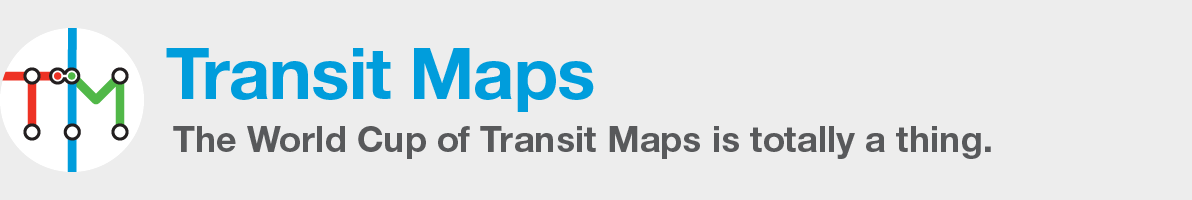It seems that the draft Sydney Trains map that I posted about the other day is the real thing: printed timetables featuring it have been seen and scanned. So, I started looking at it again in order to write a proper review, when I started to notice a lot of little technical things that – as a designer – I found jarring and inconsistent.
I opened the PDF file in Adobe Illustrator and began to poke around. I thought it might be interesting – and perhaps instructive for designers who are interested in making their own transit maps – to show you what I found.
First, apologies for the four separate images: it’s an attempt to get around Tumblr’s maximum 1280px width for pictures. For reference, lets call then NW, NE, SW and SE.
My biggest problem with the map, and what I noticed first, is the wildly inconsistent positioning of labels. The one that really caught my eye was Lindfield on the North Shore Line on the NE map: it’s waaay out of place. St Marys on the Western Line (NW map) is also pretty bad. But, really, almost every label is poorly placed.
To show just how poor, I created cyan guides that are offset a small distance out from the route lines: this seemed to me to be about the right distance away for optimum placement of station labels. Then, for each orientation of label, I created an L-shaped magenta guide that shows both the baseline and the correct alignment (left or right) for the type. I then copy-and-pasted these guides to almost all the labels on the map, being sure to always keep them in the same position relative to each station maker.
As you can see, things are pretty horrific. It’s pretty obvious that there’s no common baseline for labels relative to their stations, nor are they a consistent distance away from the route lines. It’s almost as if each label has been placed individually and then nudged into position, rather than setting up a master set of label positions and applying them as required. Illustrator’s Duplicate function (Command/Control-D) makes this kind of thing so simple: place once, copy elements the required distance to place the next station, then Duplicate, Duplicate, Duplicate until all the stations are quickly and consistently placed.
It can be seen on the North Shore Line (NE map) that even the station dots are inconsistently placed – I’ve put a magenta dot over the top of any station that wasn’t where I expected it to be if things were placed mathematically. Possibly the worst culprits here are Merrylands, Guildford and Yennora stations at the bottom of the NW map: Guildford’s dots aren’t even at the correct angle to each other, and the label placement is completely different for each station. The huge gap between Yennora and Fairfield stations is also pretty ugly: it definitely should be possible to evenly and smoothly space the stations all the way down from Merrylands to Campbelltown.
Some route lines aren’t actually constrained to 45-degree angles: the worst offender is the East Hllls line from Riverwood to Holsworthy (SW map); others are also shown with an overprinting magenta line.
The distance between parallel route lines is inconsistent across the map: this is shown with a little measuring line. The black lines show my base measurement, while the blue lines show inconsistently spaced gaps, which may also be inconsistently spaced with each other! Again, spacing between elements can be controlled easily in Illustrator by entering precise values into the Move dialog box, so this type of thing is very frustrating to see.
The under construction South West Rail Link route is drawn differently to the North West Rail Link: it has no curves where it changes direction and the angled part of the line is too thick. I’ve rotated and overlaid the NW Link on top of the SW Link in cyan to illustrate the difference.
Why is the Macquarie University (NE map) station label set in bold “Interchange” text, but has no interchange ring around the station marker?
Finally, the nesting of curves where parallel routes change direction is very poor throughout the map. Look especially at the City Circle, where huge gaps open up between the route lines at the 90-degree corners. The corners on the orange Bankstown line there aren’t even a consistent radius, being much wider than they are tall.
You know, I really want to like this map. I don’t have any huge attachment to the old one, even though it’s competent enough. Sydney has regularly changed the look of its system map, so we certainly don’t have the same attachment to it that London has to its Tube Map, for example.
This new map is nicely simplified and streamlined, properly full of promise for the new timetabled services. It’s even looks quite friendly and cheerful! However, as a designer, I find it very difficult to look past glaring technical errors like the ones that litter this map, and now I can’t help but see them every darn time I look it.
NOTE: The PDF I edited is slightly older than the one now posted on the Sydney Trains website, but almost every error I talk about is still present in this final version. North Strathfield’s label no longer intersects the T7 Olympic Park line, which is an improvement of sorts.