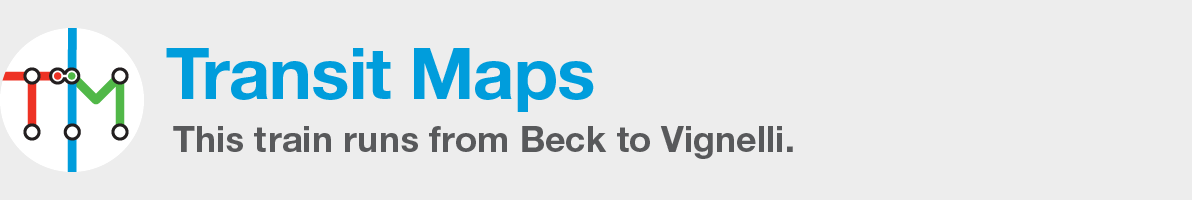Reader Question: Preparing Print-Ready Raster Files from Adobe Illustrator
Question: Hi Cameron, I’m wrapping up a transit map project that I’ll likely print professionally. I was all set to send the printer a PDF until I happened to catch one of your tweets that mentioned using a high-resolution JPEG instead. I’m wondering if you could share your recommended practices for exporting from Illustrator to print-ready JPEG in terms of resolution, color profiles, and the like. The last thing any of us wants is to […]