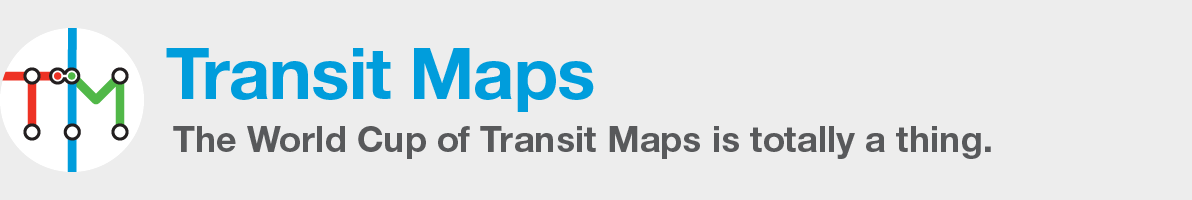A lot of transit maps that I’ve seen and reviewed on this blog are badly let down by their labelling. Sometimes it seems that the labels have been applied without much forethought or planning, or just slapped on at the end and placed wherever they will fit. But labels are arguably one of the most important parts of a transit map: it should always be immediately apparent which station marker a label belongs to, and labels should be applied according to a consistent set of rules.
My first common rule is to make sure that there’s enough space between the route line or station marker and the text: I see way too many maps where the labels are jammed right up to the line (often in a vain effort to save a little bit of space).
That said, let’s take a look at how I like to approach labels on my maps. The first image shows a sample label: I chose the name “Washington” simply because it has a good mix of letters that work well as an example: importantly, it has both ascending and descending letters. I’ve marked out the four main vertical typographical elements: these are the cap height, the x-height, the text’s baseline and the descender line.
Behind this, I’ve shaded an area in pink that I like to call the “Core Type Area” – the height from the baseline up to the cap height. I use this Core Type Area to determine how to align labels to other elements of the map. I discount the height of the letters below the baseline simply because sometimes a word doesn’t have any descending letters at all. This becomes important when setting up labels that sit above a horizontal route line, as we’ll see below.
The second image is an animated GIF that shows two different ways to align labels to station markers on a vertical route line. It shows magenta guides indicating the Core Type Area and thicker cyan guides that simply indicate that all the labels are a consistent difference away from their station marker. I’ve shown the two most common types of station marker: dots and ticks.
The first and third sets of labels centre the type vertically using the baseline and the x-height, while the second and fourth use the height of the Core Type Area. Both of these approaches produce good results, although I personally believe that the Core Type Area method looks slightly better regardless of whether the label is to the left or the right of the line.
The last GIF shows how using the Core Type Area gives consistent results when placing labels above and below a horizontal route line. As you can see, the cyan guides are the same length each time, but though we align labels beneath the route line to the cap height (the top of the Core Type Area), we align labels that are above the route line to the type’s baseline (the bottom of the Core Type Area), not the descender line. That’s because a lot of words don’t have any descenders in them: in these cases, the label would look as if they were too far away from the station marker in comparison to labels that are below the line. The trick here is to make sure you’ve got enough space between the descender line and your station marker/route line to ensure that they don’t touch or overlap.
Next time, we’ll tackle labels on diagonal route lines.