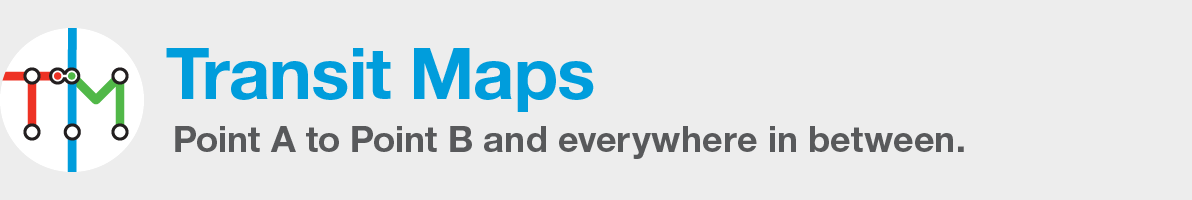Here’s the last of my tutorials regarding station label placement – what to do when route lines intersect each other. There are three standard ways that orthogonal route lines can cross each other, each illustrated below.
Horizontal and Vertical Lines: The simplest intersection to deal with. Simply keep the same distance from the side and top/bottom of your label for consistent results.
Vertical Line Intersecting an Angled Line (or a Horizontal Line/Angled Line): This one’s a little trickier and a lot of it comes down to personal design preference. In the example shown, keep labels the standard distance away from the vertical route line, but move the labels down or up to nestle them into the 135-degree angle created by the intersecting lines better. I’ve used the intersection point of the two lines to create a guide to align the distance guide to, and it works well. Experiment and see what works for you. If we were dealing with a horizontal line intersecting an angled line, we’d keep the standard distance to the top/bottom and move the labels left/right to get the right visual spacing.
Two Angled Lines Intersecting: This is probably my least favoured label type, because it simply has to break the spacing conventions that I normally use. Because you need adequate space between the top and bottom of the Core Type Area and the angled route lines, you have to move the type at least twice as far away from the route lines as you normally would. It still looks visually correct most of the time, but be wary of overusing this type of label.