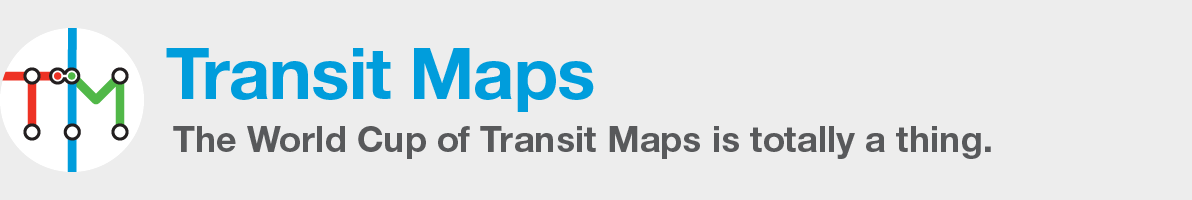Tutorial: Creating Multiple Parallel Route Lines using Art Brushes
Last week’s tip about using the Offset Path command in Illustrator to create multiple parallel paths was very well received, but reader Leah left a comment saying that she finds using Art Brushes quicker and easier. If nothing else, it’s good to be reminded that there are always different ways to achieve the same result! Setting up an Art Brush for what we want to do is actually pretty simple. Simply create a short section […]