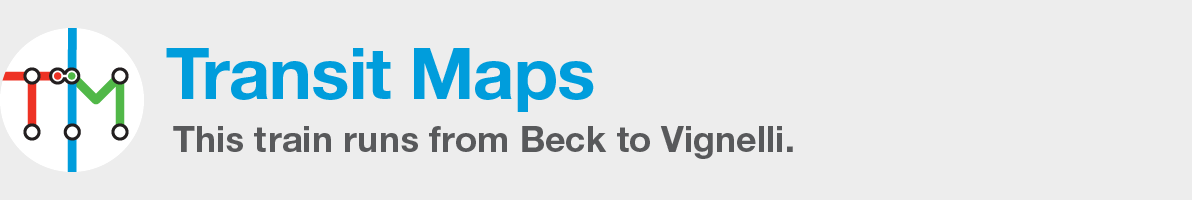Submitted by Anthony, who says:
Here’s my map of Off-Peak (weekdays, and nights) and Weekends Long Island Rail Road Service.
This map shows service diagrammatically, de-emphasizing geography for clarity of branch services and transfers, introduces a grouping color coding system for branches, and improves legibility of the system. The LIRR current map lacks both routing and geographic info – there’s no sense of connecting roads and services and no sense of which branch’s trains stop at which station – failing at each of the things that most transit maps try to resolve at least one of.
This map shows the future expansion to Grand Central Terminal which potentially will allow all branches to have direct access to both Penn and GCT – greatly changing the service patterns of the entire system. This could be a tool to better visualize how LIRR service will be affected when that happens. There’s yet been no indication of just what the service patterns will be so I choose just to split Penn Station and GCT-bound lines for now.
Some notes:
- Peak service isn’t shown – it’s just not what this map set out to do. While LIRR peak rush hour services are a sight to behold I’d argue they’re practically impossible to map out diagrammatically.
- Connecting subway routes are shown textually instead of as an icon, breaking with how bus and ferry connections are displayed – this was purposely done to eliminate a clutter of black dots, and the burden of having to show subway lines, which isn’t the purpose of the map. (All but 2 of 22 subway routes directly connect, which would have required almost the entire subway system to be drawn).
- Planned future stations like GCT, Sunnyside and Republic as well as nerdy station fantasy reopenings like Elmhurst and Woodhaven are shown. Future MetroNorth service to Penn Stations via Sunnyside is shown as well.
Love to hear your take on it.
Transit Maps says:
While I can’t vouch for the accuracy of the information shown (not being at all familiar with the operations of the LIRR), I can say that this map looks absolutely gorgeous. Certainly better than the official map, which just uses the standard MTA subway map style to lesser effect.
I really like the stylish usage of 30/60-degree angles: it looks great, suits the shape of Long Island itself, and allows all the labels to be set horizontally, even along the long stretches of the Babylon and Montauk branches. Labelling like this would be trickier on a conventional 45-degree diagram, as these branches would run horizontally across the map. Skillfully and elegantly done.
The colour palette is also very nice: a step back from the bright primaries often used on transit maps, giving the map a nicely understated, refined feeling. The zone information is also deftly handled: subsidiary to the main route information, but easily found when needed.
I’m not so thrilled with the treatment of the coastline: it seems overly detailed in some parts, resulting in a distracting “stepped” appearance in some parts, especially along the Atlantic coastline at the bottom of the map. It’s not bad, per se, it just seems to clash a little with the elegant simplicity of the route lines.
The station labels from Carle Place to Bethpage in the middle of the map seem to be a little close to the route lines – perhaps Anthony has moved them inadvertently, as most other labels seem to be fine. As readers of this blog know, I’m a big stickler for accurate and consistent placement of labels!
Finally, I’m not really sure that a guide to service frequency is of much use when the two categories are “one or more trains an hour” and “fewer than one train an hour”. How many trains an hour could that be for the former? Two, three… more? And are you waiting an hour and a half between trains in the latter category, or even longer? It seems to me that you’d still have to consult a timetable to ensure that you caught your train in any case. I guess it works to give a general idea that some branches have less frequent service… any LIRR riders want to weigh in on this?
Our rating: Love the layout and design of the route lines, not so keen on the underlying geographical treatment. Still pretty darn good. Three-and-a-half stars.
Like this:
Like Loading...