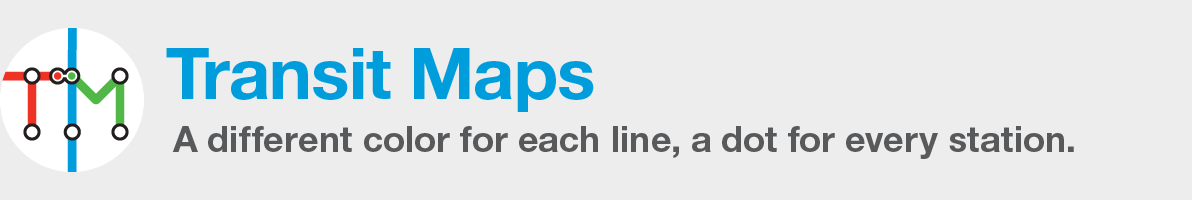Submitted by Marc, who says:
I thought you might enjoy poring over a transit+points of interest map I recently drew of Center City Philadelphia.
I’ve collected bird’s eye urban panoramas since I was a child, and I particularly enjoy panoramas that have placemaking and wayfinding value, such as those drawn by Jenni Sparks and other artists.
I also find there’s no better way to learn and demystify seemingly-complex bus service than drawing it a couple times over. Taking the lead from SEPTA’s own frequency map, here I attempted to demystify bus service for visitors by employing SEPTA’s new color-coded frequency classification, and by winnowing a selection of bus routes that permit the easiest gridlike travel across Center City so visitors aren’t forced to rely only on the spartan axes of the MFL and BSL.
The map was also fueled by a longing and impatience for the points of interest to reopen so that all the attractions of Center City (and other cities) can once again be enjoyed after COVID. Here’s to a better 2021 and 2022 and to the hopeful revival of the urban flaneur!
Zoom and pan the map in the window above, or use the full-screen button to view the map in full detail. If the button doesn’t work for you or you’re on a mobile device, use this link for a full browser window version.
Transit Maps says:
It’s a sign of just how much I love this that I asked Marc whether I could share it in my new zoomable map format, just so you can all get in super close and see the wonderful detail in this map. I just adore the stylised, textured base map – an aerial image run through some artistic Photoshop filters that’s then been cleaned up manually and tinted to highlight points of interest and parkland, which sounds like a lot of painstaking, time consuming work. The end result is worth it, though – the city looks like a city, with recognisable buildings and landmarks. I particularly like the way that taller buildings obscure transit lines on streets that are further away from our viewpoint – it’s this that really sells the dimensionality of the map, like we were in a hot air balloon tethered high above the streets below. It’s very definitely evocative of those old birds-eye view maps that Marc mentions with such fondness.
Marc’s other influence, Jenni Sparks, can certainly be seen in the juxtaposition of a detailed base map and bright, thick transit route lines, though Marc’s map is less chaotic than Jenni’s more organic illustrative pieces. Despite the busy background, all the transit lines stand out well and are easy to see and follow. I particularly like the way that Marc has added texture to the route lines so that they look like they belong to the rest of the map instead of just being plopped on top of it. If all this work wasn’t enough, Marc has also added some 245 points of interest to the map, making it an invaluable tool for visitors to the city. And really, that’s what this map should be for – printed and available for tourists in every bookstore and information bureau in the city: it’s just that good.
If I had one tiny complaint, it’s that I’m personally not that fond of the playful, child-like typeface used for the map’s title at the top left – but that’s a pretty minor quibble on the whole of things. Wonderful work, Marc!
For those who are interested, Marc has made PDFs of the map that are available to download for personal, non-commercial use only.
Low-resolution PDF (27MB): for on-screen viewing or desktop printing
High-resolution PDF (73MB): suitable for high-quality or large format printing
Like this:
Like Loading...