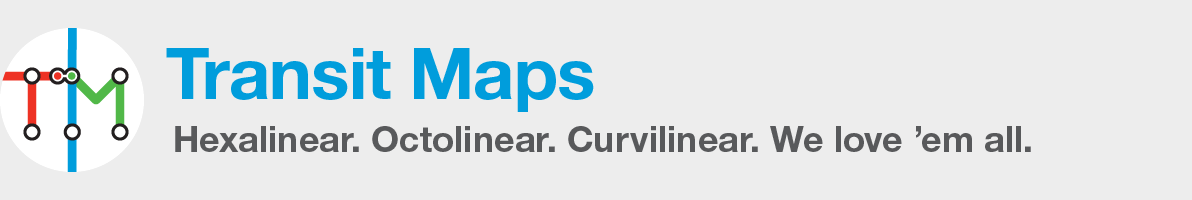Submitted by Jimmy, who says:
I had initially completed this fantasy map of the rapid and frequent transit networks in and around Toronto and Ottawa in early 2014, but I was a bit hesitant to ask you to review it because it is one of the first transit maps I’ve made; now that the year is over, I would appreciate a review with some possible feedback that I can implement in a possible new iteration. Some things to note: I chose to include routes that were fast and/or frequent; ideally, every route denoted on this map with the exception of the regional rail lines would have frequencies of 10 minutes or less. The numbering of the routes is inconsistent because I haven’t given much thought into whether the operation of all the services would be integrated; I had only intended to illustrate the routes as those that can be accessed with the PRESTO fare payment card (which is why I have left out some route numbers in many ‘Terminating Services’ boxes, and in the legend).
Transit Maps says:
One of the first transit maps you’ve made, Jimmy? Wow. Seriously, this is super impressive work. There’s a great visual hierarchy, with each mode clearly and easily differentiated from each other (the “double stroke” for light rail is particularly effective). Definitely puts me in mind of this great Paris/Île-de-France map (Jan 2014, 4.5 stars), which sets the standard for this type of multimodal transit diagram in my eyes.
There’s a bit of a dichotomy between your stated goal of showing frequent services and the depiction of the regional rail – it’s the most visually prominent service and has the thickest line stroke, but actually has the least frequent service. On a true frequency map, thicker lines are used to indicate more service, not less. That said, an addition to the legend of expected headways for each service would suffice to indicate service frequency, as I do like the way that the regional rail forms a strong visual backbone for the map.
You do need to work out what your route numbering system is going to be and apply it consistently to the map and the legend. It makes finding the numerous routes easier, and is essential for assisting colour-blind users.
A minor nit-pick: where light rail lines split in two (like with the ION light rail in Waterloo), you need to indicate direction of travel along the two separate segments.
I’ll also note that this map is physically huge – 74″ x 46″ (or 188cm x 118cm) – with some really tiny type. Not ideal for printing out, but fine for viewing as a PDF on a screen where the map can be zoomed in to show greater detail.
Our rating: Looks gorgeous with great visual flow and hierarchy. Just needs some usability tweaks to be truly excellent. Four well-earned stars.