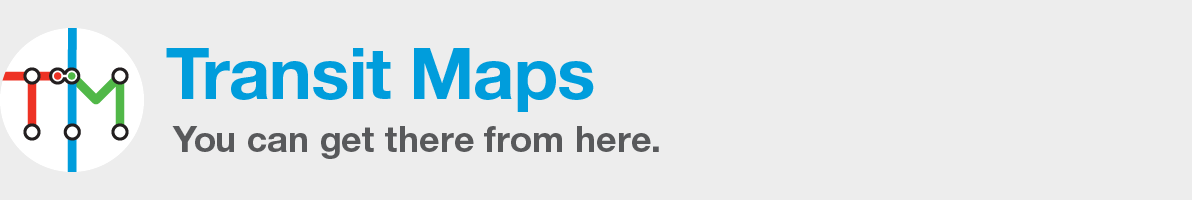All posts tagged: Adobe Illustrator
Project: 2015 Sydney Festival Route Map
If you've ever been to Sydney in January, then you'll know that the Sydney Festival is a big deal. Running for almost the entire month, it brings together the very best in the arts from around Australia and the world – music, dance, performance and more. So I was more than a little bit excited when I was commissioned to produce this thematic "route map" of highlighted events, to be used both online and in the Festival's printed program/brochure.
Tutorial: Drawing Complex Highway Interchanges in Illustrator
This is kind of a tangent to my normal tutorials, but I had a surprising number of requests for this after I published my McKinney Avenue Trolley map, so here goes! The first thing to note is that this is not a 100-percent accurate representation of the interchange: this trolley map is not intended to be a road map or to be used to navigate freeways. I want to communicate the idea of an interchange […]
New Adobe Illustrator “Join Tool” Aids Transit Map Design!
When Adobe Illustrator finally introduced “Live Corners” in January of this year, I was overjoyed. They’d taken one of the most time-consuming and tedious tasks in transit mapping – generating properly nested sets of rounded corners where route lines changed direction – and turned it into something intuitive, quick and 100-percent accurate every time. However, it didn’t solve every problem. Joining two separate paths into one (so that Live Corners could be applied to the […]
Work in Progress: McKinney Avenue Trolley Map – Current Service
This is pretty much the finished product, I think, barring any major errors. The MATA website states that there are 38 trolley stops along the route, but I can only find 37, even after multiple “drives” along the entire route in Google Street View. I changed the background colour from silver to beige after doing some prints: the whole thing just looked too drab and grey once on paper. This works much better and make […]
Work in Progress: McKinney Avenue Trolley Map, Dallas, Texas
Thanks to Michael Champlin for inspiring this little project. I’ve been thinking of doing a more geographically-based map for a while now to break out of the routine of always doing diagrammatic transit maps, so when he sent me a link to the actual map (PDF, 5.6MB) that this heritage streetcar system in Dallas, Texas uses, I knew that something better could be done. So here’s a work-in-progress screenshot. Most of the hard work has […]
Tutorial: Working with a Grid in Adobe Illustrator
Got a message in my inbox from ssjmaz, who says: I’m new to working with Illustrator. While working with 45 degree angles and Snap to Grid on I have a hard time getting my lines (routes) to align properly, there is always a part of them that intersects with the neighbouring line. Back when I first started making transit maps, I had this exact same problem. I’d make my grid, turn on Snap to Grid […]
Tutorial – Limitations of Illustrator CC’s “Live Corners” Function
An anonymous follower sent me this message: I got Illustrator CC and trying to work with new Live Corners feature for my 45 degree angles but I just can’t get the value past a certain point 8.12 (as an example) so I can’t match the location of the 2 corners so the lines actually match. Keep up the great work with this Tumblr it has been a real inspiration for me. This can be a […]
Project: Highways of the United States of America
After almost two years of single-handed research, design, checking and cross-checking, I'm incredibly proud and thrilled to present my latest map project. It shows every single current and signed Interstate Highway and U.S. Highway in the contiguous 48 states in a style very similar to my previous Interstates as Subway Map and U.S. Highways as a Subway Map projects. Having made two separate maps that showed each type of road, I really had to at least try to combine them both into one map, didn't I?
Submission – Tutorial: Changing the Background Colour of a Text Box
Graphic Fix: Change Background Color of Text Box in Illustrator Problem: My Kentucky Ave label overlaps with objects below it, resulting in a cluttered appearance. Turns out, there is a super easy fix for something like this! Create the Area Text (text box). Select the Area Text with the Direct Selection Tool (white arrow). In the Appearance panel select desired background fill color and adjust Transparency to your heart’s content. Your labels should now look […]