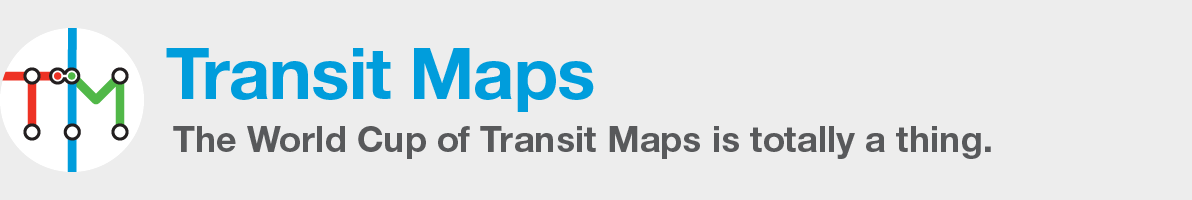Submitted by Alexander Zaytsev, who says:
Hey Cameron and Transit Maps readers! I’d like to show you the first transit map that in my portfolio. Here are the tram routes of one of the largest Ukrainian cities — Dnipropetrovsk. This unofficial map is going to be official very soon 🙂 What do you think?
Transit Maps says:
I like it! Clear and easy to follow a route line from one end to the other. The map retains enough information to relate to the city’s street grid, which is more important for trams than it might be for a subway or Metro. The little jogs in the red Line 1 are a good example: I’d hate that kind of fussy detail on a subway map, but here it tells the reader that the line briefly jumps across to another street on its way through the downtown area. The little dogleg that Lines 4 and 12 take is also a nice visualisation of the actual street layout.
Interestingly, while the map shows connections to main line railway stations (denoted by a steam train icon!), it doesn’t indicate the Dnipropetrovsk Metro in any way. While I understand that the Metro isn’t exactly anything to write home about with just six stations and declining ridership, I think that some sort of acknowledgement of it of this map would be useful.
Apart from that, the only thing I’m not too sure about is the thinning of the route lines as they approach the big loop in the centre of the map. While I can understand the desire to save a little bit of space where five lines run concurrently, I don’t think the result is worth the effort. The orange Line 17 looks particularly off-kilter as it approaches the loop from the south, very obviously leaning to the right.
Our rating: A solid, earnest effort that’s clear and easy to use – far better than many maps of similarly-sized tram systems. Three-and-a-half stars!