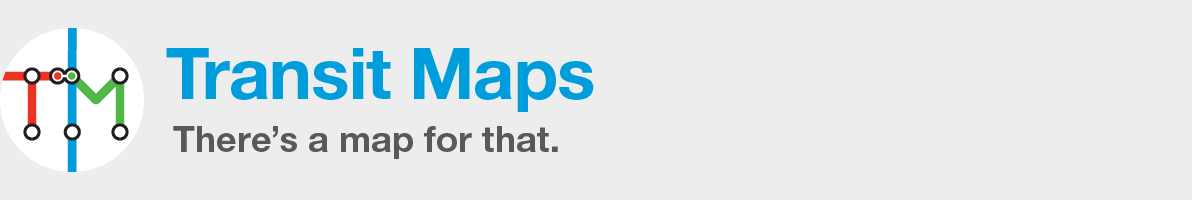Tutorial: Station Labels Using the “Core Type Area” – Part 4: Intersecting Route Lines
Here’s the last of my tutorials regarding station label placement – what to do when route lines intersect each other. There are three standard ways that orthogonal route lines can cross each other, each illustrated below. Horizontal and Vertical Lines: The simplest intersection to deal with. Simply keep the same distance from the side and top/bottom of your label for consistent results. Vertical Line Intersecting an Angled Line (or a Horizontal Line/Angled Line): This one’s […]