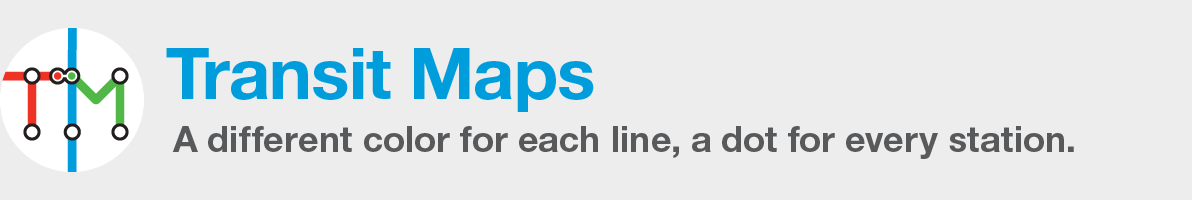Tutorial: Working with Point Type Labels in Adobe Illustrator
Here’s a small but important tip when it comes to working with station labels in Adobe Illustrator. Most of the time, it’s easier to use what Illustrator calls point type when setting labels – that is, you click once with the Type Tool and then type your text, rather than dragging out a text frame with the tool. It looks neater in wireframe view and is generally less cumbersome to work with. However, you need […]