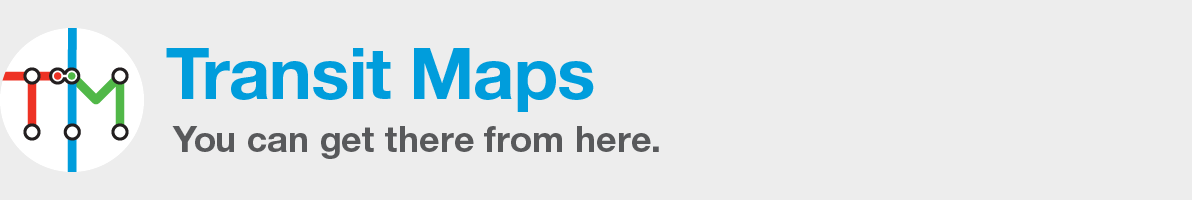Tutorial: Station Labels Using the “Core Type Area” – Part 3: Angled Labels
While it’s true that I don’t really like the use of station labels that are angled – being very much in the Erik Spiekermann camp that believes horizontal labels aid comprehension and create a cleaner looking map – I do realise that there are times when their use is necessary. If you do use angled labels, then I strongly advise that you keep the number of angles used to the absolute minimum required – type […]