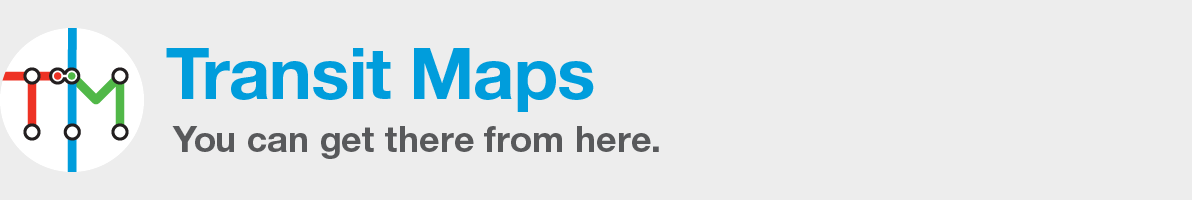Submission – Tutorial: Changing the Background Colour of a Text Box
Graphic Fix: Change Background Color of Text Box in Illustrator Problem: My Kentucky Ave label overlaps with objects below it, resulting in a cluttered appearance. Turns out, there is a super easy fix for something like this! Create the Area Text (text box). Select the Area Text with the Direct Selection Tool (white arrow). In the Appearance panel select desired background fill color and adjust Transparency to your heart’s content. Your labels should now look […]