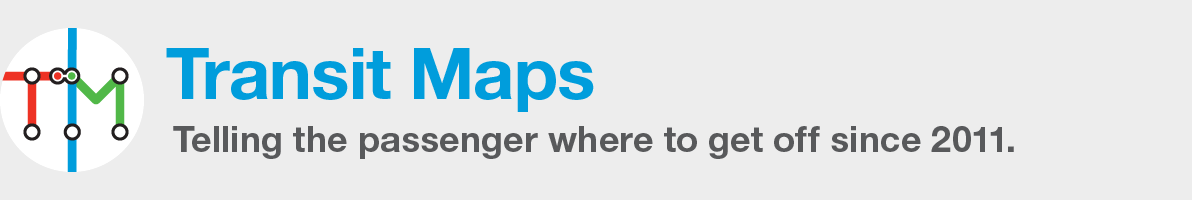Last week’s tip about using the Offset Path command in Illustrator to create multiple parallel paths was very well received, but reader Leah left a comment saying that she finds using Art Brushes quicker and easier. If nothing else, it’s good to be reminded that there are always different ways to achieve the same result!
Setting up an Art Brush for what we want to do is actually pretty simple. Simply create a short section of the setup you’d like to use as a brush – in the first picture, I’ve got three parallel 8-point lines, spaced 10 points apart (exactly the same as last week’s example).
With these three paths selected, simply choose “New Brush” from the Brush palette’s flyout menu, or click on the “New Brush” icon at the bottom of the palette. When Illustrator asks you what type of brush you’d like to create, choose “Art Brush”.
In the resulting dialog box, give your new brush a descriptive name, and make sure the Brush Scale Option is set to “Stretch to Fit Stroke Length”. Finally make sure that the arrow that’s overlaid on your artwork in the little preview window runs along the length of your lines. Click “OK” and your Art Brush is ready to go!
Applying it to your path couldn’t be easier, as shown in the second image. Simply select your path, click on your newly-created brush in the Brushes palette and – hey presto! Note, however, that this is still one path that is styled with the Art Brush to look like multiple paths. To make three separate editable paths (which you’ll almost certainly have to do, as the routes will eventually go in different directions), you’ll need to select the path and choose Object menu > Expand Appearance. And this is where my (minor) problem with this technique lies.
As the last image shows, the original path had just three anchor points: one at each end, and one in the middle. When I offset this path in last week’s tutorial, the new paths also had just three anchor points – nice, clean, easily editable artwork. When we expand the Art Brush-styled path, it creates a lot of extra anchor points – over 20 on each path in my example! This is not my idea of clean artwork, even though it looks much the same as the offset paths.
In the end, the two techniques produce very similar results – offsetting paths takes a little longer, but (in my opinion) makes cleaner finished art. The Art Brush technique is easier to set up and allows you to have an arsenal of brushes at hand for different numbers of parallel route lines, but it makes a bit of a mess behind the scenes. Both are valid approaches to the problem: it’s up to you to decide which suits your needs best!
Like this:
Like Loading...