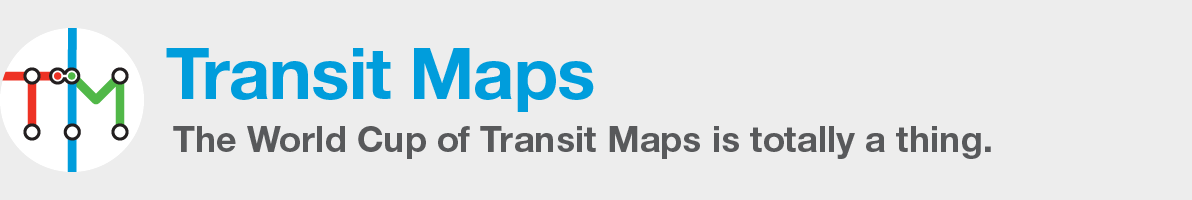Back in January, I posted a review of the current Boston MBTA transit map on the blog – and I had some harsh words for it (I believe the phrase “hot mess” occurs in the text). Always one to back my words up with actions, I’ve been quietly working on my own revised version that I feel improves the map in quite a few areas. I’ve also created a few different versions to illustrate some points about the design, so hang in there: this could be a long post!
The image at the top of the post shows the same information as the current official MBTA map, with the addition of all stations on the Green Line branches, not just the accessible ones, and all stations on the Silver Line BRT. This does mean that my map is not the same square format as the current map, and I fully admit that to achieve that square format, you must omit stations on the Green Line. However, I wanted to see what the map looked like with all stations named – so my maps are unapologetically in a wider format.
Other changes from the official map: a tweaking of all the subway line colours to slightly deeper, richer hues that seem to suit Boston better than plain old red, blue, green and orange. I felt it was especially important for the Red Line, which is red because it goes to Harvard, which has crimson as its colour.
Depiction of the Silver Line routes as thinner, separate routes that make their routing easier to follow, especially for the SL4 and SL5 lines around Chinatown and Boylston. Despite attempts to convince people otherwise, the Silver Line is not part of the subway system, it’s Bus Rapid Transit (BRT) and needs to be visually differentiated from the actual subway lines.
The underlying geography is now show in a stylised, rectlinear form that matches the depiction of the routes themselves. One of my pet peeves is angular transit maps that insist on putting these routes on “real” geography. The geography always ends up totally distorted to fit the routes anyway, and I find the clash of styles very jarring.
A firm hierarchy of routes: The subway routes and the Silver Line (the most important information on the map) sit at the top, then commuter rail, then bus routes, then (least importantly), ferry routes at the bottom. If lines do not interact with each other when they cross, they are separated by a thin white keyline. The routes lines also become correspondingly thinner the lower down the information hierarchy they fall.
A complete reworking of the Green Line branches to better match their real-life layout (although in a perfect world, the “C” branch would be straight along its entire length). This also allowed me to introduce a thin dotted black line between Chestnut Hill Ave, Cleveland Circle and Reservoir stations to indicate that they are within walking distance of each other (in effect, an out-of-system transfer), which I’ve also used between Boylston and Chinatown stations.
A visual indication that the Blue Line between Government Center and Bowdoin is only open for the working week, rather than the easy to miss asterisk on the current map.
Station labels are limited to horizontal and angled 45 degrees up to the right. I normally strive to get all station names horizontal, but the Green Line branches make that impossible in this situation. It’s still an improvement on the current map, which uses more variants of angled text.
Station markers have been made as linear as possible, which I think is a great improvement over the knobbly, multi-armed markers used currently.
I’ve also fixed a few errors that I found on the official map, mainly to do with bus routes (especially the 66, and the 15, 22 and 23 which should all go through Roxbury Crossing on their way to Ruggles).

This variation shows all current routes like the first map, but omits the key bus routes. Of note is how much cleaner the map looks instantly – almost nothing else has changed at all. The other main improvement in this variant is that the labelling of the stations on the S4 and S5 lines near Dudley Square gets a lot neater because we don’t have to deal with the #1 bus route!
One thing you may have noticed with the two maps above is the new way I’ve treated the Lowell commuter rail line: running at a 45-degree angle instead of straight up like on the current map. Why have I done this? Because the map has had the future built into it – as all well-designed transit maps should. The currently-planned Green Line Extension will run along much of the same right-of-way as the Lowell Line, so I’ve moved it to a position where this can be achieved easily.

Here’s a map with the future routes added. Nothing has had to be moved; everything just slots into place perfectly.

Even better is this future map without the key bus routes, which allows the new stations (Newmarket, Four Corners/Geneva, Talbot Ave and Blue Hill Ave) on the Fairmount commuter rail line to be respaced a little more evenly and aesthetically.
As always, comments and thoughts are welcome!